[2yr Warranty]Panlong OBD2 OBDII WiFi Wireless ELM327 Car Auto Diagnostic Scan Tool Code Reader for iPhone iPad iOS PC & Android Symbian WP system
Thanks to this WiFi OBD2 scan tool, you can easily and quickly monitor your cars from a PC, smartphone, Mac, iPhone, iPad and do inspection by yourself! Simply plug it into your car’s original OBD port (usually locates beneath the dash board under the steering wheel) and you are ready to view some basic diagnostic
Thanks to this WiFi OBD2 scan tool, you can easily and quickly monitor your cars from a PC, smartphone, Mac, iPhone, iPad and do inspection by yourself! Simply plug it into your car’s original OBD port (usually locates beneath the dash board under the steering wheel) and you are ready to view some basic diagnostic information, read and clear trouble codes via WiFi connection.
It is capable of communicating with vehicles which adopt the following protocols:
ISO 9141
ISO 11898(aka. CAN)
ISO 14230(aka. KWP2000)
ISO 15765(aka. CAN)
SAE J1939
Compatible App
There are a lot of software available such as DashCommand, Engine Link and OBD Fusion; you can purchase them from Apple store. There are also free software so you don’t have to purchase any if you don’t want to.
The features of the software differ from one another. Some have pretty useful features like engine running parameters monitoring, DTC reading and clearing, MPG meter, RPMs, etc. What features you can have depends on what software you install. You can choose your own software by your preference. For more details about the software, please consult the software vendors.
Network Setup Instructions
1.Go to your iPhone/iPad/iPod touch Settings > General > Network > Wi-Fi;
2.Change settings for the WiFiOBD Network to the following: select “Static”, enter IP address: 192.168.0.11, and Subnet Mask: 255.255.255.0;
3.Scan for the WiFiOBD device, and join the network;
4.Start the App and enter 192.168.0.10 as the IP address and 35000 as the port number.
Package Includes
1 x WiFi OBD2 Auto Scan Tool
1 x Software CD
Product Features
- Work with all OBDII compliant vehicles; works on 1996 and later vehicles
- Support Windows, iPhone, iPad, iPod Touch, iOS PC & Android Symbian WP system through WiFi connection
- Compatible software applications include DashCommand, Engine Link, OBD Fusion, FuzzyCar, ScanMaster Elm, SpeedPort and more
- Read diagnostic trouble codes, both generic and manufacturer-specific, and display their meaning (over 3000 generic code definitions in the database)
- SSID: WiFiOBD, IP/Port: 192.168.0.10, Port: 35000, Antenna: Internal, Wifi Standard: 802.11a/b/g

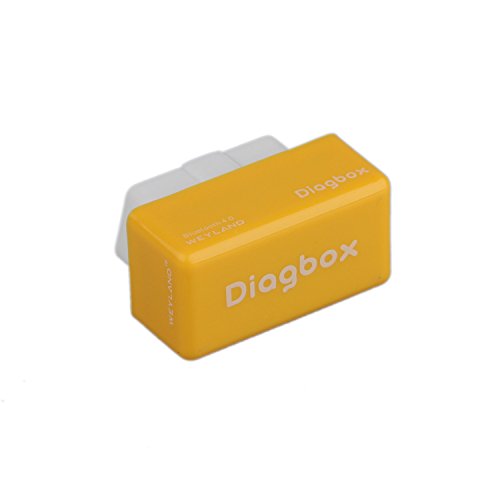




![[2yr Warranty]Panlong OBD2 OBDII WiFi Wireless ELM327 Car Auto Diagnostic Scan Tool Code Reader for iPhone iPad iOS PC & Android Symbian WP system](http://shop.4x4service.com/wp-content/uploads/2014/09/41jZJpgX9dL.jpg)
Comments