Elm327 WIFI Wirless OBD2 Car Diagnostic Reader Scanner Scan Tool for Iphone iPad iOS PC
There are tons of software available, which are fully compatible with WIFI OBD interface, such as engine running parameters monitoring, DTC reading and clearing, MPG meter, etc. By using the device you can monitor all these parameters from your PC, Mac, iPhone, Ipad etc with a compatible software or you can even write your own
There are tons of software available, which are fully compatible with WIFI OBD interface, such as engine running parameters monitoring, DTC reading and clearing, MPG meter, etc.
By using the device you can monitor all these parameters from your PC, Mac, iPhone, Ipad etc with a compatible software or you can even write your own software on a specified hardware platform if need, because the AT commands are fully documented and very well explained. With proper software installed in the host device, you may have following parameters read out from your vehicle:
Vehicle Speed: RPM
Fuel Consumption: Engine Coolant Temp
Fuel Pressure: Calculated Engine Load
Throttle Position: Intake Manifold Pressure
Air Intake Temp: Timing Advance
Mass Air Flow: Fuel Level
Barometric Pressure: EVAP System Vapor Pressure
Fuel Trim
Some examples for iOS applications are Rev, FUZZYcar, DashCommand
Note : Your vehicle may not support all above parameters. How many parameters you can get is depended on the vehicle manufacturer’s implementation.
Compatible With
SAE J1850 PWM (41.6 kbaud);
SAE J1850 VPW (10.4 kbaud);
ISO 9141-2 (5 baud init, 10.4 kbaud);
ISO 14230-4 KWP (5 baud init, 10.4 kbaud);
ISO 14230-4 KWP (fast init, 10.4 kbaud);
ISO 15765-4 CAN (11 bit ID, 500 kbaud);
ISO 15765-4 CAN (29 bit ID, 500 kbaud);
ISO 15765-4 CAN (11 bit ID, 250 kbaud);
ISO 15765-4 CAN (29 bit ID, 250 kbaud).
Elm327 WIFI – iOS Easy Setup Guide
1.Wifi Settings;
Search wifi — Connect to device (SSID: OBDDevice);
Static Tab — IP Address: 192.168.0.123 — Subnet Mask: 255.255.255.0;
2.Software Settings;
Open Software (your iOS sofware (ex: Rev DashCommand, FuzzyCar )) ;
Settings: Interface type : ELM — Data Port : tcp://192.168.0.10:35000
Product Features
- This WIFI interface support all OBDII Protocls.
- This WIFI OBD interface are fully compatible with many software, such as such as engine running parameters monitoring, DTC reading and clearing, MPG meter, etc.
- SSID: OBDDevice, IP/Port: 192.168.0.10:35000, Antenna: Internal, Wifi Standard: 802.11a/b/g
- Power Consumption: 0.75 Watts, Operating Temperature: -15 to 100 Celsius, Size: 15x13x4cm
- Package including: 1x ELM 327 WIFI Diagnostic Reader Scanner

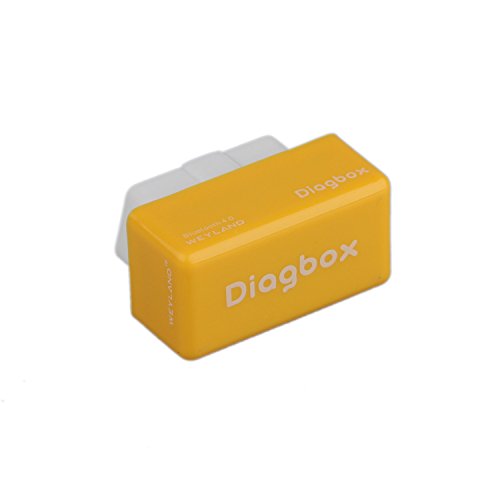





Iphone + Elm Worked fine for me in just 5 min- just slightly flaky on initially connecting – but Iphone instructions weren’t completely clear so here’s the step by step that I did:1) Plug it in to ODB2 port under your dash and set the car key to the ON position (don’t have to start the engine) to read more data (wifi should work even off though)2) Find the ELM wireless network on your iphone (settings – wifi) – mine said “CLKDevices” click connect3) In iphone wifi settings change…
It works – very cool, and you should know… I think this needs a review, and some tips for future buyers – first of all, when I was amazon shopping it seems like the elm code readers – obd2 interface modules are labeled and reviewed in a very clumsy way – this is a review for the wifi (not blutooth) wireless scanner module from OBD2solutions. Labeled elm327 WIFI wireless OBD2 car diagnostic reader scanner scan tool for iphone. Short story – It’s just a module that plugs into your car, that requires software to run on a PC or compatible…