OBD2 Scanner Bluetooth 4.0 OBDII Scan Tool for Android Device & iOS (No Need to Pair on iPhone/iPad), Foseal Car Diagnostic OBD 2 Check Engine Light Code Reader Work w/ 3rd Party app OBD Fusion Torque
Use this Bluetooth Professional OBDII Scan Tool and a proper 3rd Party app to turn your iPhone iPad iPod Touch and any Bluetooth-enabled Android smart-phone or tablet into a plug and play diagnostic scan tool and real-time performance monitor. What You Can Do With the Device 1.Read engine fault codes 2.Reset / erase Check Engine
Use this Bluetooth Professional OBDII Scan Tool and a proper 3rd Party app to turn your iPhone iPad iPod Touch and any Bluetooth-enabled Android smart-phone or tablet into a plug and play diagnostic scan tool and real-time performance monitor.
What You Can Do With the Device
1.Read engine fault codes
2.Reset / erase Check Engine Light (CEL)
3.Check I/M Readiness, Pull readings for sensors of vehicles OBDII / Emissions system
4.Real Time Curve, Graph sensor readings (for car speed, coolant temp, O2, AF, Throttle etc)
5.View Freeze Frame, Data logging
Very Easy to Use
For Android Phone/Tablets
1.The bluetooth OBDII scanner directly plugs into your vehicle’s OBDII port
2.Enable bluetooth on cell phone / tablet, and pair with OBDII. For old version devices, use 1234 or 0000 as pairing code
3.Open a compatible app (Torque or Dashcommand), choose bluetooth as connection type and select bluetooth device as OBDII
4.The ECU will connect and ready for you to diagnose your vehicle
5.If needed, please quit the app and re-log.
For iPhone iPad iPod Touch
1.Plug the OBD2 adapter to car OBD II port
2.Enable bluetooth on iPhone/iPad, NO need to process pairing here
3.Open app(OBD Fusion or Auto Doctor), choose bluetooth as connection type and select ViecarBLE as bluetooth device if needed.
4.The ECU will connect and ready for you to read codes
5.If connection fails, please replug the adapter and reconnect.
Benefit
With the OBD2 scanner bluetooth, you can read the codes. You may then find out what the possible causes are and fix simple problems by yourself and reset the light, potentially saving you a trip to a garage and hundreds of dollars. When you need to bring your car to a mechanic, it also gives you a peace of mind that the mechanic is honest.
Product Features
- FUNCTIONS AS DIAGNOSE AND MONITOR – The Foseal Bluetooth 4.0 OBDII Scanner is a must-have tool for your vehicles. With a proper 3rd Party app on your own smart phone, this tool enables you to read & clear your Check Engine Light (CEL) , reset check engine light, prepare smog test & view real-time sensor such as O2 Sensors, Air Fuel Ratio, Coolant Temp, Oil Temp & so much more! Professional level diagnostics tool at an affordable price
- BLUETOOTH OBD2 ADAPTER FOR IOS & ANDROID – Turn your iPhone, iPad or Android phone/tablet into a diagnostic scan too. You will need to download a 3rd party app. There are many apps available ranging in price from $0-$40 eg. OBD Fusion(for iOS), Auto Doctor(for Android and iOS), Torque(for Android), DashCommand(for Android); Do not update to pro version paid app until you connect to ECU successfully with trial version
- COMPATIBLE VEHICLES – Works with OBD2 / EOBD compliant cars and light trucks (in the United States, vehicles since year 1996 are supported including light-duty pickup trucks). Supports all five OBD-II protocols: CAN, KWP2000, ISO9141-2, J1850 VPW and J1850 PWM. Compatible with car brands Chevy, Ford, BMW, Lexus, Toyota, Nissan, Honda, Mercedes, GM, Dodge, Chrysler, Jeep, Mazda, VW, KIA and more
- EASY TO USE & CONVENIENT- As easy to use as a code reader and with the capabilities of an expensive handheld scan tool; wireless Bluetooth connection enables portability and comfort for mechanics; Bluetooth is Lower power consumption compared to WiFi, while you can still using your cellular data to access internet to look up meaning of fault codes or emailing data, and connect your phone to the car Bluetooth at the same time
- CAUTIONS AND GUARANTEE – If you are using iOS devices, please DO NOT pair OBDII in iPhone/iPad bluetooth settings page. Use APP to connect bluetooth and choose ViecarBLE if needed. Maintenance required lights will not disappear without fixing the problem. What Specific PID sensor readings and advanced features you can access depends on your vehicle and app. 30-day money back guarantee, 12-month warranty

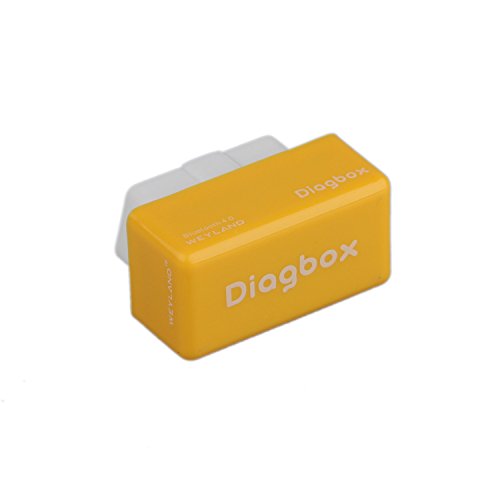





Comments