Actron CP9575 Auto Scanner Trilingual OBDII and CAN Scan Tool
Actron diagnostic scanners are the fast, easy way to diagnose and turn off your vehicle’s Check Engine Light. All Actron scanners are compatible with vehicles from 1996 to present. They all display emissions status as well, which can save time and money when renewing your vehicle’s registration. Each Actron scanner also provides access to RepairPath.com,
Actron diagnostic scanners are the fast, easy way to diagnose and turn off your vehicle’s Check Engine Light. All Actron scanners are compatible with vehicles from 1996 to present. They all display emissions status as well, which can save time and money when renewing your vehicle’s registration. Each Actron scanner also provides access to RepairPath.com, an online service that provides additional diagnostic and repair information.
The Actron CP9575 OBD-II and CAN AutoScanner Scan Tool is the next generation of automotive diagnostic scan tools. CAN protocol compliant, not only does it read and display generic and manufacturer-specific diagnostic trouble codes (DTCs) and definitions on-screen, but it also comes loaded with advanced features rare in a tool in its price range. These include live real-time data, 6 modes of OBD-II data, trilingual support, freeze frame data, state OBD check (emissions), drive cycle mode and more.
 Generic and Manufacturer Codes and Definition On-screen
Generic and Manufacturer Codes and Definition On-screen
Since the 1980’s standardized Onboard Diagnostic systems—first OBD-I and currently OBD-II—mandated for virtually all cars and light trucks manufactured for the US market have provided automotive technicians with insight into the increasingly complex inner workings of modern passenger vehicles. Professional technicians utilize large, expensive diagnostic tools to translate the diagnostic trouble codes (DTCs) and other data generated by the internal computer networks of in your vehicle when the malfunction indicator light (MIL) on your dashboard goes off. The cost for this is passed on to you by your mechanic, but mid-level to advanced do-it-yourselfers (DIY) can now gain access to this information and much of the functionality for a fraction of the cost of a visit to the service center with the Actron CP9575 AutoScanner Scan Tool.
 Codes and definition on-screen. View larger.
Codes and definition on-screen. View larger.
 Additional professional features. View larger.
Additional professional features. View larger.
 Slim and Internet updateable. View larger.
Slim and Internet updateable. View larger.
With Actron CP9575 AutoScanner Scan Tool DIYers who want to know detailed information about their vehicle’s condition can instantly and affordably gain access to both generic and manufacturer-specific OBD-II codes generated by their vehicles and their respective code definition, all on the unit’s easy to read backlit screen. These codes can be easily navigated through using a single hand with the patented one-touch read and erase buttons both during normal use parameters of their vehicle and in the event of an MIL event. Designed for ease of use, the CP9575 is CAN compliant (an important OBD-II computer protocol), utilizes a standard 16-pin OBD-II connector and features a cable permanently connected to the unit. CAN functionality allows the CP9575 to interact with and sample data from the different diagnostic subsystems within your vehicle, while the standard pin layout and permanent orientation of the cable ensures that you will always be able connect to your vehicle’s data link connector (DLC), the OBD-II input port usually located underneath your dashboard. Along with this, the unit’s rugged construction, ability to power itself directly through the OBD-II cable and portable size mean that it can be stored and taken anywhere.
Professional Scan Tool Features at a Code Reader Price
In addition to displaying DTCs and their definitions, the Actron CP9575 also provides access to an impressive list of additional functionality that allows for more advanced analysis of data produced by your vehicle. Some of these prominent features include the reading and display of “freeze frame” data, which is a snapshot of the overall sensor readings from your vehicle’s central computer at the time of a MIL event; access to the VIN (vehicle ID number), CVN and Cal ID; and the display of the status of your vehicle’s inspection and maintenance (I/M) monitors, whose proper working is pivotal to a vehicle passing state mandated emissions tests. Add to this even more productive and convenience features like the access to live engine data, the ability to check fixes within your vehicle by displaying OBD-II Drive Cycle Mode, Internet updatability of codes, definitions and software and language support in English, Spanish and French, and the Actron CP9575 AutoScanner Scan Tool quickly distinguishes itself as a must-have tool that will easily pay for itself in maintenance costs saved.
Standard Features:
Compatible with ALL 1996 and newer vehicles (OBD-II & CAN). Read and display live engine data. Displays OBD-II generic and manufacturer specific definitions on screen. Read and display MIL status. Read and erase diagnostic trouble codes. Tools gives visual indication when it is trying to communicate and retrieve data from an OBD-II vehicle. Read and display I/M monitors (emissions). Reads and displays freeze frame data. Read and display pending DTCs. Read and display freeze frame data (snapshot of vehicle data at the time of the fault). Read and display VIN number, CVN, and Cal ID. Display State OBD check. Display OBD-II Drive Cycle Mode. Field updateable via USB port. CE certification. Trilingual menu, manual and definitions (English, Spanish, French). System setup menu includes language setup, unit of measure, display test, keypad test, memory test, tool information and program mode. Effortlessly powered by car battery through the 16-pin OBD-II connector. What’s in the Box?
Actron CP9575 AutoScanner OBD-II scan tool, users manual.
Automotive Analysis Tools to Suit Every Need
With over 40 years of experience manufacturing affordable automotive diagnostic tools Actron features a product line that has something for everyone, regardless of your level of experience. Check out the table below for current models of Actron scan tools available and their available features. Click the model number at the top of the table for further details.
 About Actron, an SPX Brand
About Actron, an SPX Brand
A business unit of SPX Service Solutions, Actron has a 40-year tradition as a leading manufacturer of cost-effective, high-performance automotive diagnostic and test equipment. SPX Service Solutions designs, manufactures and markets a fully integrated family of global brands providing specialty service tools, advanced diagnostic and shop equipment, inspection and gauging systems, training and technical information for vehicle servicing and maintenance.
Product Features
- Professional grade scan tool features at a code reader price
- Provides live engine data, freeze frame data, I/M monitors, OBD-II drive cycle, state OBD check and more
- Over 15,000 generic and manufacturer specific code definitions displayed on-screen
- Compatible with ALL 1996 and newer vehicles with OBD II and CAN
- Can be operated with one hand and has a easy to read backlit display; Internet updatable and trilingual support

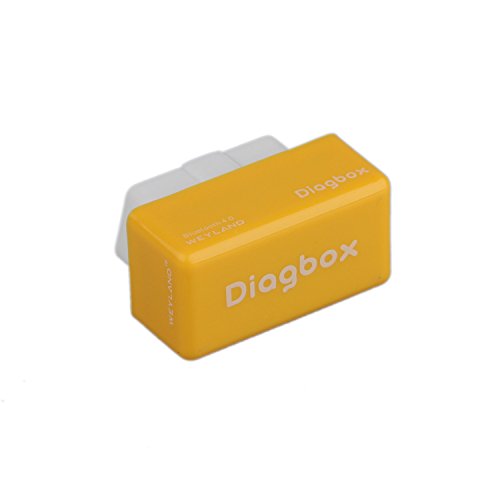





 Generic and Manufacturer Codes and Definition On-screen
Generic and Manufacturer Codes and Definition On-screen Codes and definition on-screen. View larger.
Codes and definition on-screen. View larger. Additional professional features. View larger.
Additional professional features. View larger. Slim and Internet updateable. View larger.
Slim and Internet updateable. View larger. About Actron, an SPX Brand
About Actron, an SPX Brand
Pricey, but a full featured device What a great product . Pulls codes quickly with a modest description of code. In addition, it shows various sensor data(rpm, voltage, positions, temps, loads, etc…)and other various on board data that would normally require you to go to a professional shop for. I bought this actron since I was having a problem with my rear O2 sensor in one of my vehicles, which was consistently pulling 2 codes for that sensor. Initially i was resetting it hoping it was a glitch, since i wasn’t in any mood to…
Software (4346) Update Works Well, no problem I bought this guy to retrieve a DTC that came on recently. It worked as expected. The user interface is simple and easy to understand. If you can find your way to this review using your web browser, you will have no problem operating the device. A minor physical annoyance is that the buttons could be easily trapped in their own housings after being depressed (so called sticky button).You may have read a lot of comments about the negative experience of updating the software of…
Beware of the Actron ScanLoader Software I have had a similar experience to that of other user’s who had connection problems. I downloaded the Actron Scanning Suite software and tried to update the tool. This is a mistake – I would highly recommend you do not load this software on your PC. It does not work properly with Win XP (unsigned drivers, for one). The software wound up permanently disabling my scanner. The people at Actron are no help – their only advice was to return the unit now that the Scanning Suite software had…