OTC 3834 Tire Pressure Monitoring System Reset Tool
The OTC feets TPR is a fast and simple to use stand alone TPMS activation tool. Works on all known TPMS sensors through 2009 and has a bright graphic display and simple navigation buttons enable vehicle selection for fast activation. Automatically adjusts activation output power to eliminate cross activation of near sensors and is easily
The OTC feets TPR is a fast and simple to use stand alone TPMS activation tool. Works on all known TPMS sensors through 2009 and has a bright graphic display and simple navigation buttons enable vehicle selection for fast activation. Automatically adjusts activation output power to eliminate cross activation of near sensors and is easily updated with a wireless connection to the Genisys scan tool when new software is installed on the Genisys. Combine TPR activation with the power of Genisys scan family of scan tools and you get these additional features: register new sensor ID feets on Asian vehicles, use the TPR to activate and decode sensor ID feets and transmit them to the Genisys wirelessly, Bluetooth wireless comillimeterunication adapter included, and quick reference reset procedures can be quickly accessed on the Genisys. Kit includes: TPR handheld, DB25 wireless adapter, carry case registration card, user manual for TPR and Genisys interface.
Product Features
- TPR is a fast and simple to use stand alone TPMS activation tool
- Works on all known TPMS sensors through 2009
- Bright graphic display and simple navigation buttons enable vehicle selection for fast activation
- Automatically adjusts activation output power to eliminate cross activation of near sensors
- Easily updated with a wireless connection to the genisys scan tool when new software is installed on the genisys

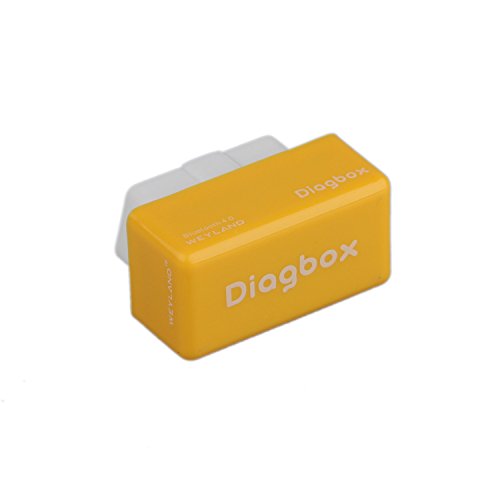





Truly shines with the Genesis! Here’s a tip that could save some other user potential frustration:To get this to connect seamlessly with the Genesis, turn this tool on FIRST, THEN turn on the Genesis. Do it the other way around, and you’ll be waiting a long time for the Bluetooth connection to be established, if at all. The directions aren’t very clear on this, but this is what I learned through trial and error, and it works every time now.Now, on to the tool itself. While by itself, it’ll tell you…