Launch X431 V+ (X431 Pro+) Wifi/Bluetooth Tablet Full System Diagnostic Tool Two years warranty
Launch X431 X-431 V+ (X431 Pro+ Pro3) Wifi/Bluetooth Tablet Full System Diagnostic Tool X-431 V+ Supported Car Models: Demo Software Smart OBDII diagnostic software America Ford diagnostic software Chrysler diagnostic software GM diagnostic software Acura Diagnostic Software INFINITI Diagnostic Software Lexus Diagnostic Software Australia Ford diagnostic software Holden diagnostic software Brilliance Auto diagnostic software BYD
Launch X431 X-431 V+ (X431 Pro+ Pro3) Wifi/Bluetooth Tablet Full System Diagnostic Tool
X-431 V+ Supported Car Models:
Demo Software
Smart OBDII diagnostic software
America Ford diagnostic software
Chrysler diagnostic software
GM diagnostic software
Acura Diagnostic Software
INFINITI Diagnostic Software
Lexus Diagnostic Software
Australia Ford diagnostic software
Holden diagnostic software
Brilliance Auto diagnostic software
BYD diagnostic software
Audi diagnostic software
Benz diagnostic software
BMW diagnostic software
Citroen diagnostic software
Europe Ford diagnostic software
Fiat diagnostic software
Jaguar diagnostic software
Lancia diagnostic software
Landrover diagnostic software
Opel diagnostic software
Peugeot diagnostic software
Porsche diagnostic software
Renault diagnostic software
Romeo diagnostic software
Rover diagnostic software
Saab diagnostic software
Seat diagnostic software
Skoda diagnostic software
Smart diagnostic software
Transporter&V-Class diagnostic software
Volkswagen diagnostic software
Volvo diagnostic software
Mahindra diagnostic software
MARUTI diagnostic software
TATA diagnostic software
Daihatsu diagnostic software
Honda diagnostic software
JPIsuzu diagnostic software
Product Features
- Supported Languages: English, German, French, Italian, Spanish, Portuguese, Polish, Russian, Japanes
- Wi-Fi: Supported
- Bluetooth: Supported
- One click update: You do not have to download software to memory card anymore, can do one click upda
- There is the Manual in the Multiplexer, you can check it when you use the device. it is in ” cnlaunc


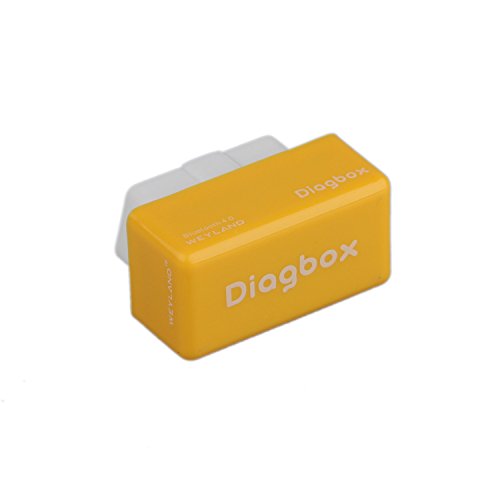




Comments