Simvalley ELM327 WIFI OBD II Automotive Diagnostics Scanner for iPhone iPad iPod Touch
The ELM327 WIFI OBD2 interface is an engine performance and diagnostics tool for automotive professionals and enthusiasts that allows you to wirelessly connect your car’s onboard computer from your any WiFi enabled device with the compatible application or software. The WiFi connectivity makes it compatible with your iPhone, iPad, iPod Touch, PC or Mac for
The ELM327 WIFI OBD2 interface is an engine performance and diagnostics tool for automotive professionals and enthusiasts that allows you to wirelessly connect your car’s onboard computer from your any WiFi enabled device with the compatible application or software. The WiFi connectivity makes it compatible with your iPhone, iPad, iPod Touch, PC or Mac for yr 96+ OBD2 vehicles
Display real-time sensor data, including:
-Vehicle Speed
-RPM
-Fuel Consumption
-Engine Coolant Temp
-Fuel Pressure
-Calc Engine Load
-Throttle Position
-Intake Manifold Pressure
-Air Intake Temp
-Timing Advance
-Mass Air Flow
-Fuel Level
-Barometric Pressure
-EVAP Vapor Pressure
-Fuel Trim
Note:The ELM327 WIFI Scanner is designed to work with Apple iOS. Software will need to be downloaded or purchased through the Apple App Store
It also provides support for high speed communications and a low power sleep mode. There are plenty of compatible software packages available that offer useful features such as real-time engine parameters and Engine check light reading and clearing. The iPhone iPad or iPod touch connection is made by WIFI in adHoc mode.
Technical Specifications:
IP: 192.168.0.10
Subnet: 255.255.255.0
Port: 35000
Range: 50 FT
Antenna Type: Internal
Power Consumption: 0.75 Watts
Wi-Fi Standard: 802.11a/b/g
Apple iOS Easy Setup:
-Go to WiFi settings, search for the WiFi connection & connect
-Open your favorite application. Go to settings and check to make sure the configuration connection is set to 192.168.0.10 and Port 35000
Product Features
- Diagnose engine codes and CLEAR check engine lights
- Apple iPhone, iPad and iPod Touch compatible
- Includes our Simvalley™ Easy Setup Guide
- View real-time vehicle data while driving
- Find and fix problems before they happen


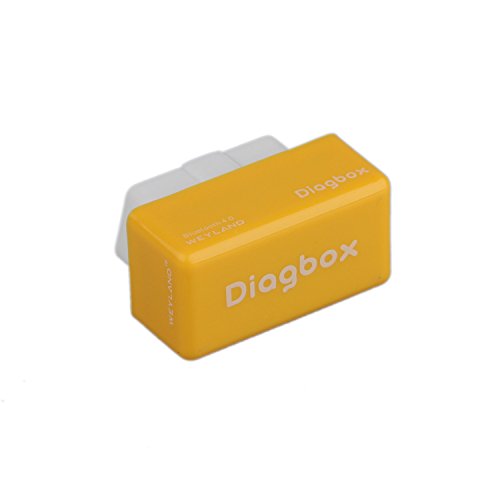




Comments